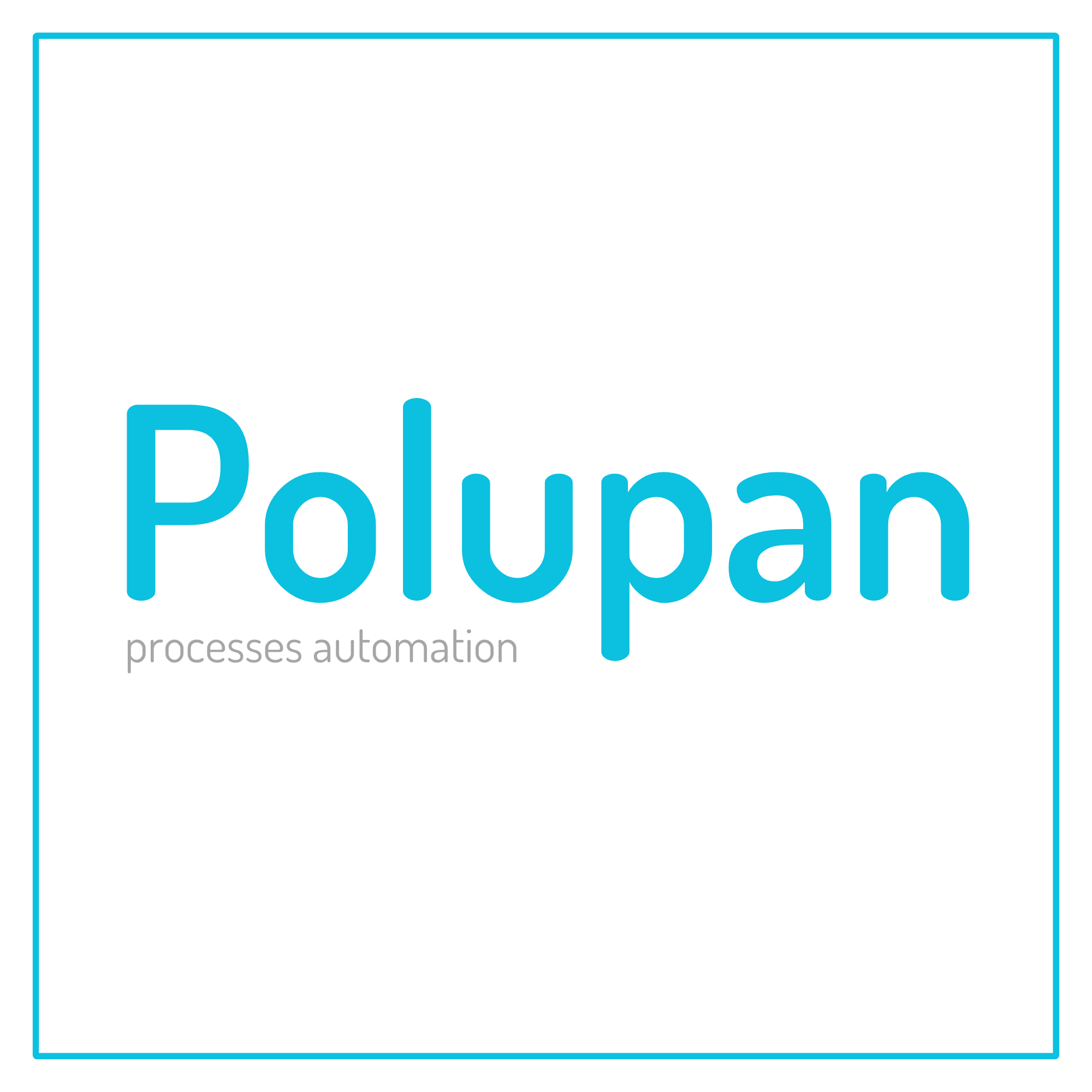Cloud pricing for data and applications
Do data charges accumulate or reset each month?
That is, in month 1, I have created 1000 data.
2 month also 1000 data.
Payment in 2 months will be for 1000 data or 2000 data
Original question is available on version: ua
That is, in month 1, I have created 1000 data.
2 month also 1000 data.
Payment in 2 months will be for 1000 data or 2000 data
Answers:
Payment is based on the amount of data you have in the current month.
Example:
1. Первый месяц, you created 1000 contacts. At the end of the month, you will need to pay the tariff for 1000 data
2. In the second month, you created 100 contacts (and you still have the old 1000 contacts), a total of 1100 data points. You will need to pay a tariff for 1100 data points.
3. In the third month, you created 2,000 orders (and did nothing with the old data), a total of 3,100 data. You will need to pay a tariff for 3,100 data.
Example:
1. Первый месяц, you created 1000 contacts. At the end of the month, you will need to pay the tariff for 1000 data
2. In the second month, you created 100 contacts (and you still have the old 1000 contacts), a total of 1100 data points. You will need to pay a tariff for 1100 data points.
3. In the third month, you created 2,000 orders (and did nothing with the old data), a total of 3,100 data. You will need to pay a tariff for 3,100 data.
08.11.2022, 14:15
Original comment available on version: ua
bu
OneBox production wrote:
Payment is based on the amount of data you have in the current month.
Example:
1. Первый месяц, you created 1000 contacts. At the end of the month, you will need to pay the tariff for 1000 data
2. In the second month, you created 100 contacts (and you still have the old 1000 contacts), a total of 1100 data points. You will need to pay a tariff for 1100 data points.
3. In the third month, you created 2,000 orders (and did nothing with the old data), a total of 3,100 data. You will need to pay a tariff for 3,100 data.
In this case, is it possible to make a backup?
Do you want to have all previous data and access to them on your PC?
08.11.2022, 18:37
Original comment available on version: ua
Yes. You can download almost any entity in XLS and store this file on your computer. By default, the box also saves your data, i.e. after removal, the system can be restored. If you are talking about some kind of "local" version of boxing that will only be on your computer (and not somewhere on the server), then there is no such possibility.
08.11.2022, 18:42
Original comment available on version: ua
bu
OneBox production wrote:
Yes. You can download almost any entity in XLS and store this file on your computer. By default, the box also saves your data, i.e. after removal, the system can be restored. If you are talking about some kind of "local" version of boxing that will only be on your computer (and not somewhere on the server), then there is no such possibility.
So I can dump the entities in XLS and delete those entities in Onebox?
In this case, I will reset the van box and my payment will be reduced for those deleted entities?
08.11.2022, 18:50
Original comment available on version: ua
Yes, but then you are doing something wrong, IMHO. Crm is needed to store contacts, transactions, and a bunch of other entities so that at any time, for any contact, you can view the history of ego payments, sales, etc. When uploading to xls and deleting data in crm, you lose this opportunity.
08.11.2022, 22:09
Original comment available on version: ua
Sergey Polupan wrote:
So I can dump the entities in XLS and delete those entities in Onebox?
remote entities are simply marked as remote as far as I know, but remain in the system. That. You can restore a remote contact or task at any time. As far as I remember, remote entities are also charged. To permanently delete from the database, you need to use the special application https://1b.app/ua/app/data-remove/, which can permanently delete entities from the database and not just mark them as deleted (change their status).
08.11.2022, 22:11
Original comment available on version: ua
bu
OneBox production wrote:
Yes. You can upload almost any of the entities in XLS and store this file on your computer. Also, by default, boxing saves your data, i.e. after deletion, the system can be restored. If you are talking about some kind of "local" version of boxing that will only be on your computer (and not somewhere on the server), then there is no such possibility.
How to load entities into XLS?
28.11.2022, 10:41
Original comment available on version: ru
Select the necessary entities, Send to-> File system -> Export to file
28.11.2022, 11:42
Original comment available on version: ru
Please join the conversation. If you have something to say - please write a comment. You will need a mobile phone and an SMS code for identification to enter.
Log in and comment