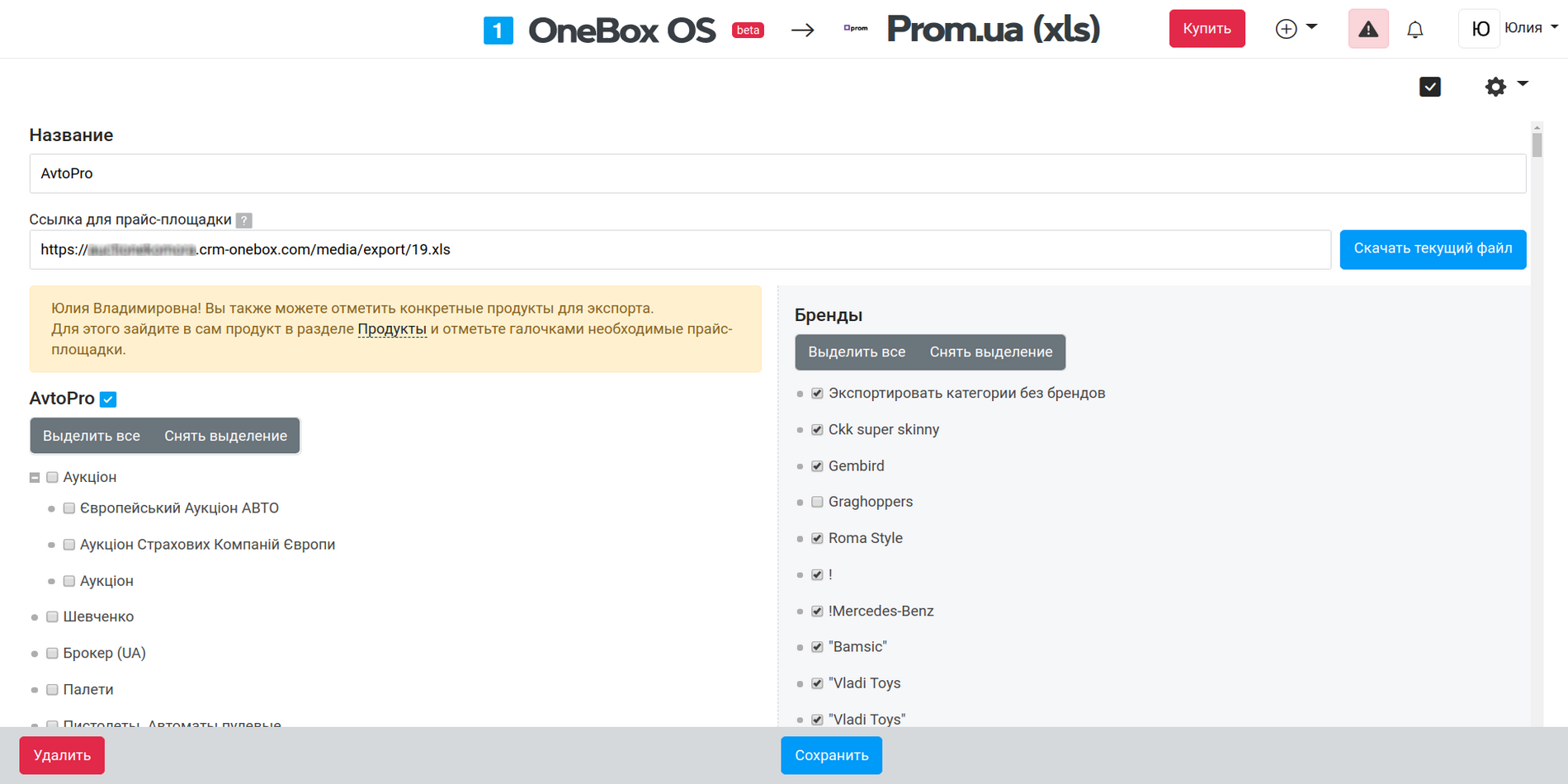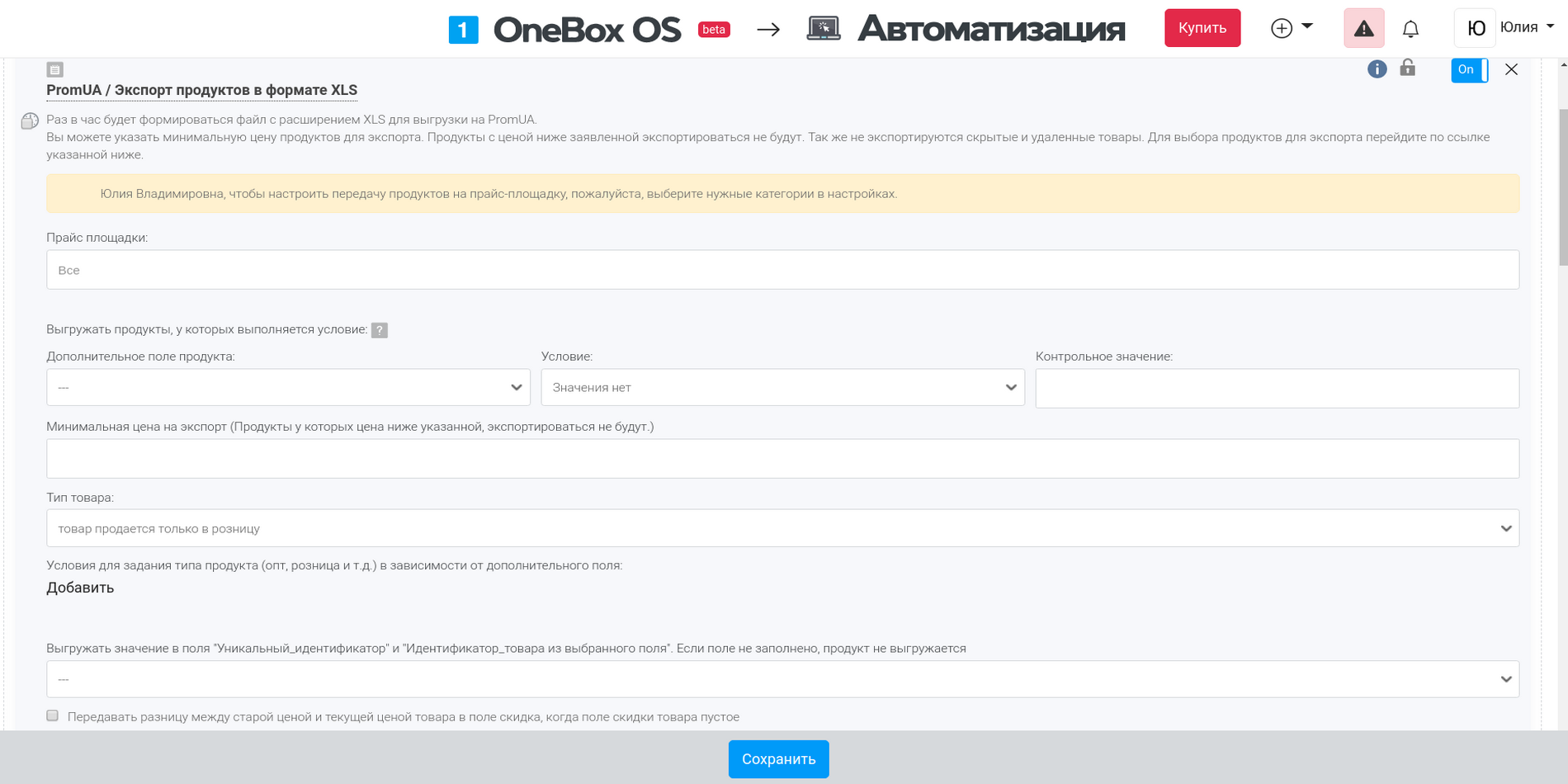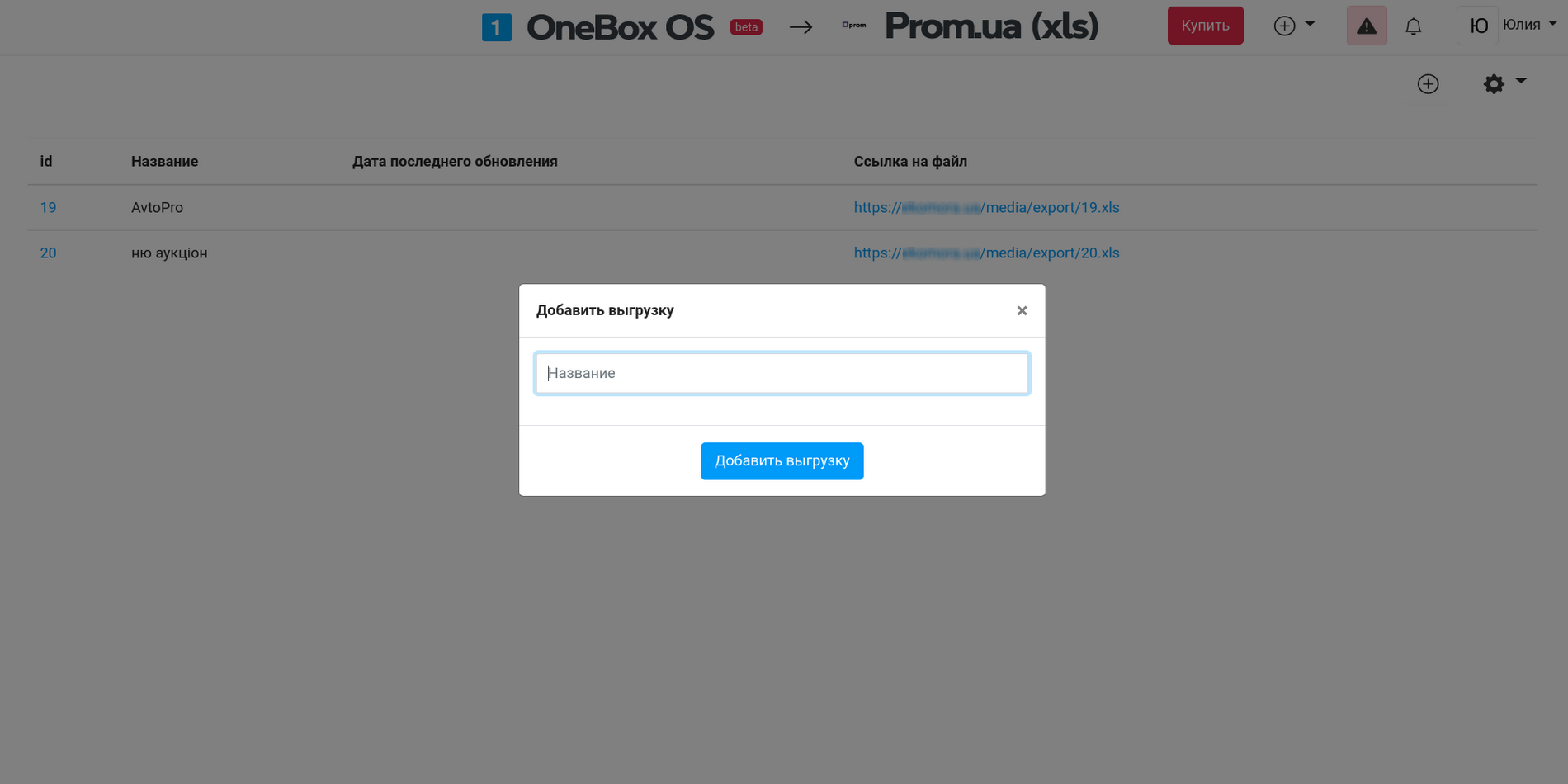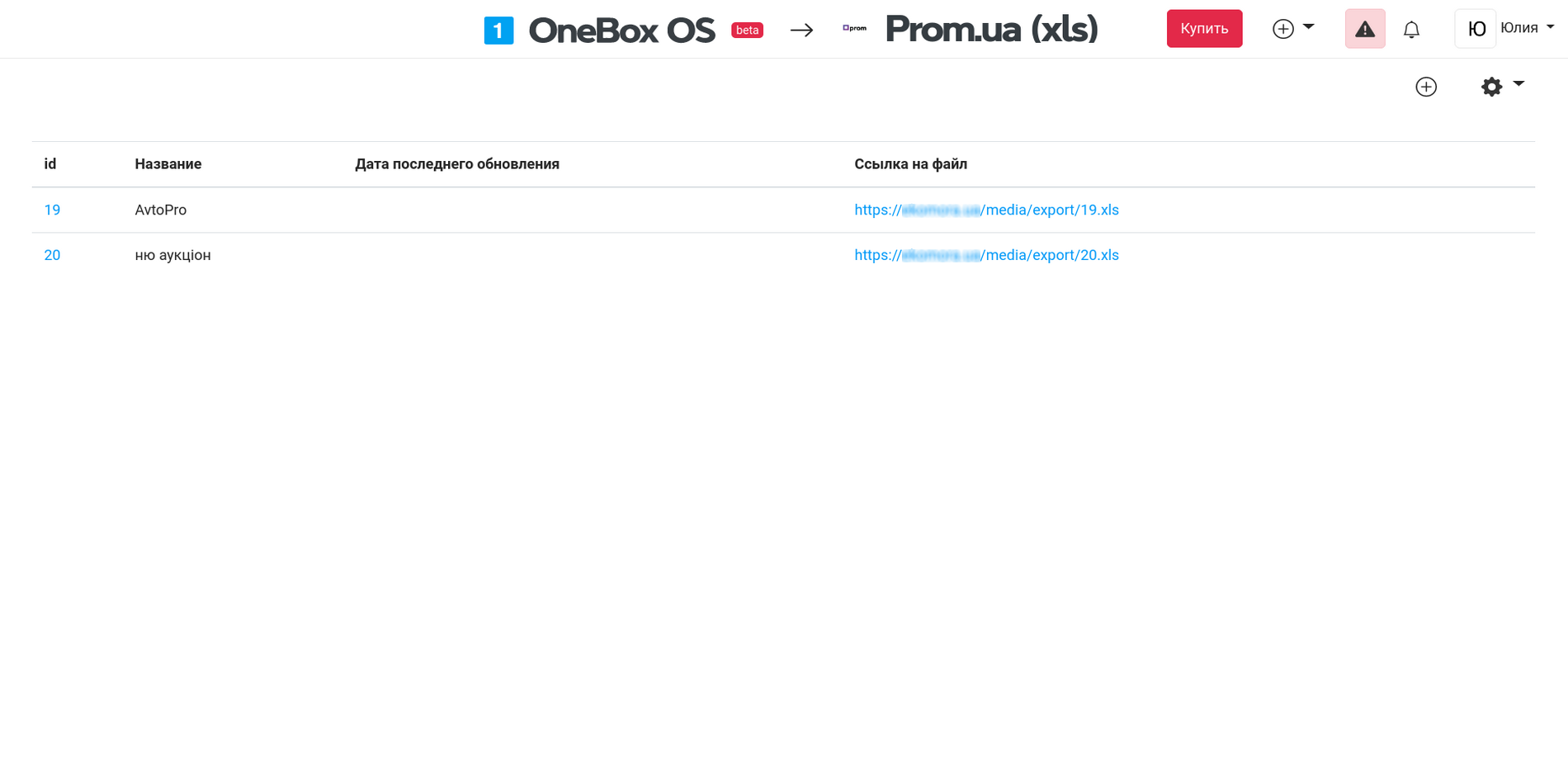How it works «Prom.ua (xls)» #
It allows to do import of products and services to Prom.ua portal in XLS format.
To create a file, you need to configure an hourly automatic action "PromUA / Export of products in XLS format". You need to fill in the "Name" field in the app settings, under which the import will be performed.
Cloud pricing for data and applications
There is no additional charge
Cloud pricing per user
There is no additional charge. You only pay per OneBox user.
Boxed solution (on-site)
There is no additional charge. You only pay per OneBox user.
Available Platforms «Prom.ua (xls)» #



Reviews and discussions component «Prom.ua (xls)» forum #
Refinement of filters
Hello! Please tell me, is it possible to copy the functionality for filters + add the ability to select filters based on the “Additional text hi...
2014943184 - Improved the functionality of unloading goods on Prom.ua
Improved for the action “PromUA / Export products in XLS format”: - unloading the brand country field (a field in the brand settings) - setting for...
Improved the functionality of the action “PromUA/Export products in XLS format”
Improving the upload of the Prom.ua (xls) file, hourly automatic action “PromUA / Export products in XLS format” Now the “External ID” field is als...