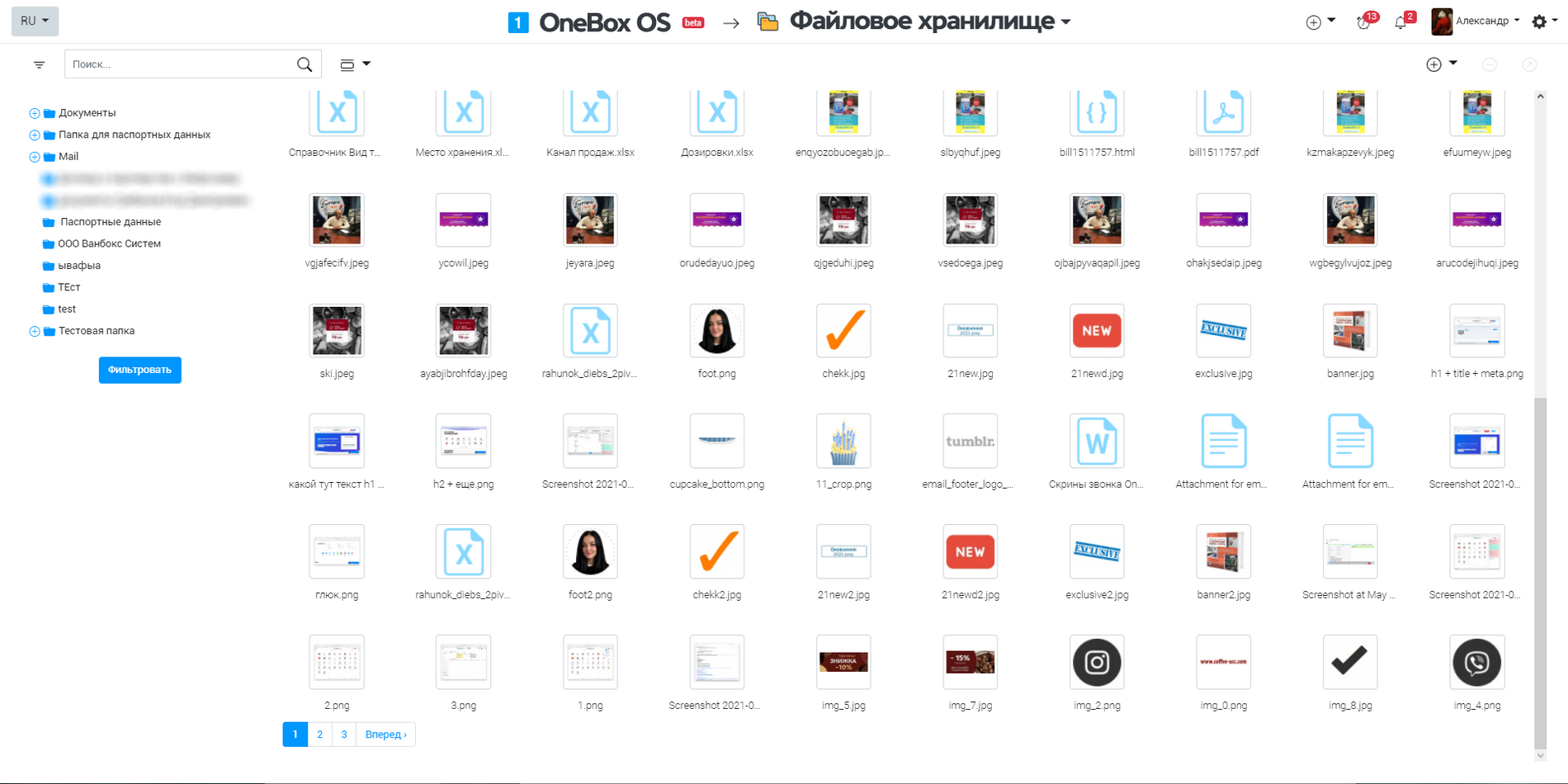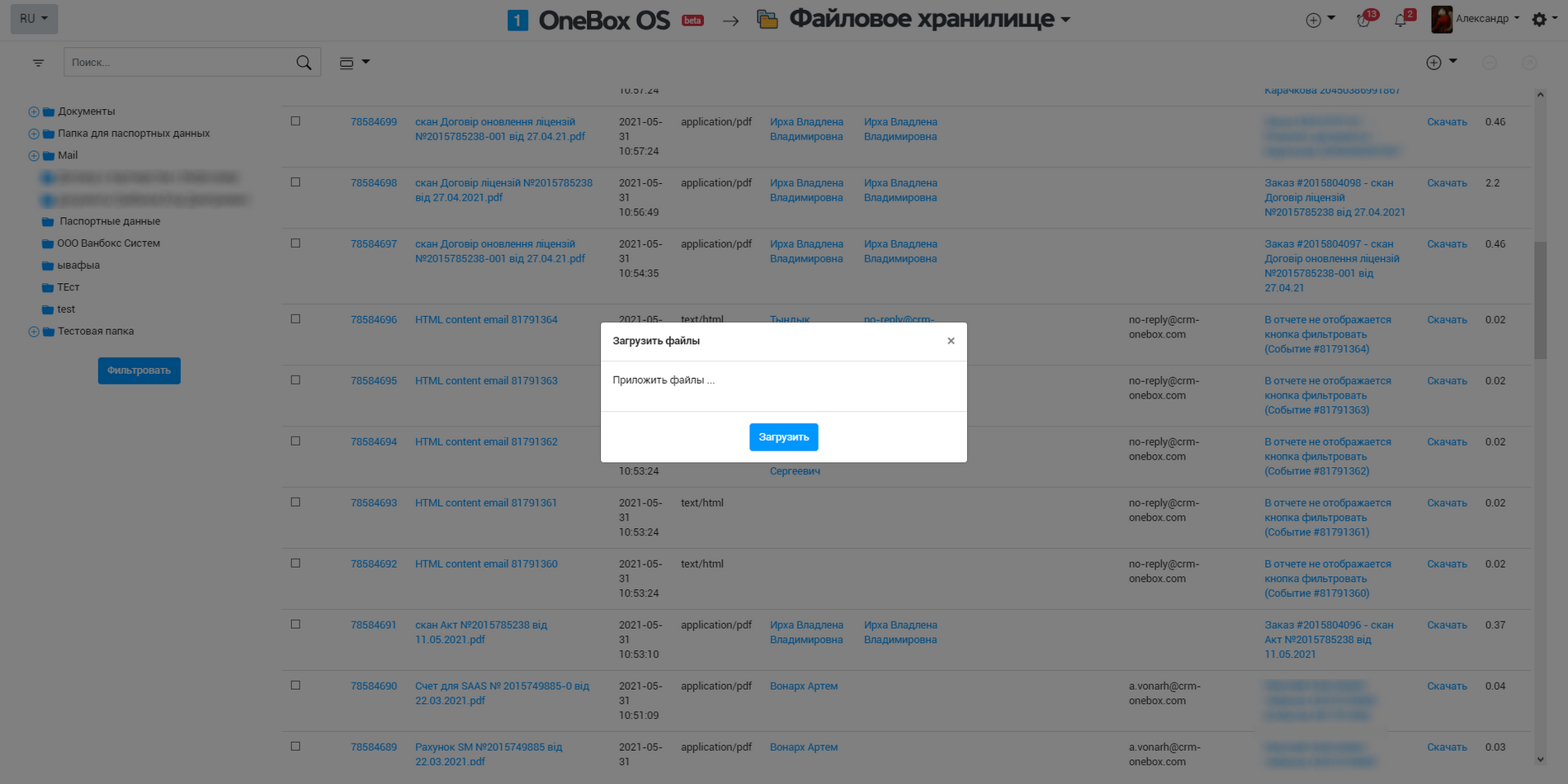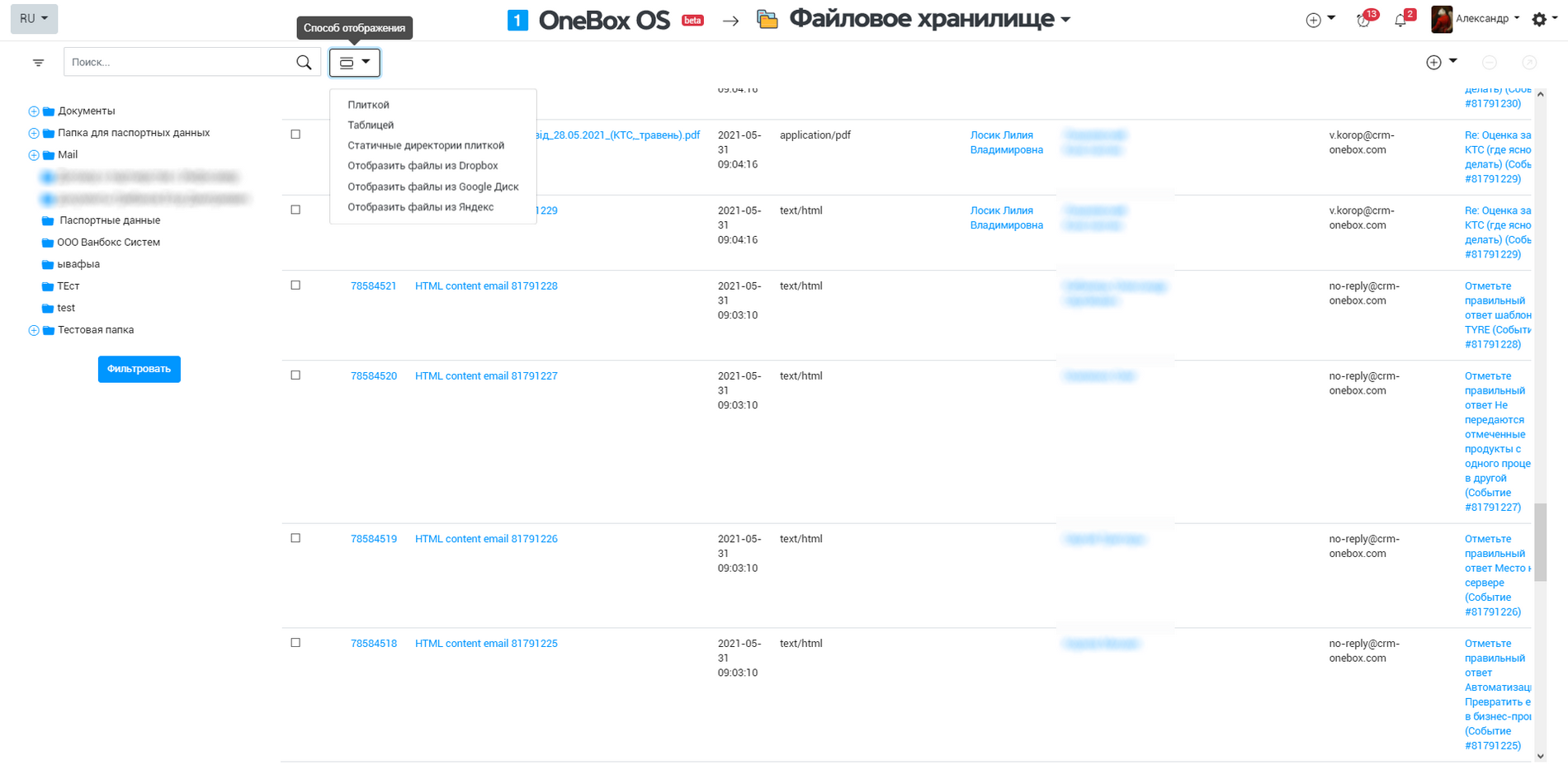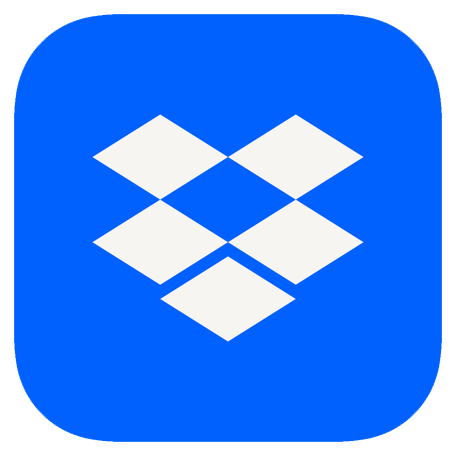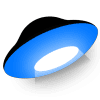How it works «File storage» #
It's almost "File Explorer in Windows" or "built-in Google Drive". It allows to manage folders and files within OneBox.
OneBox file system is made in such a way that any file uploaded to OneBox OS will be placed in a special file storage of Files app only once, while the other apps will use a link to it.
For example, you uploaded an image for a product and attached it also to some task. The image in fact will be stored in Files within OneBox only once and the product, so as the task will refer to it. This applies to almost all files and allows to understand contrariwise by file, who reviewed, interacted and used it, who received it by email or forwarded it further and so on. It also removes data duplicates from the server.
There are also integrations with Google Drive, Amazon S3 available (configured by the partners).
Cloud pricing for data and applications
Cloud pricing per user
Boxed solution (on-site)
Available Platforms «File storage» #